|
A medical student enters a top German university on a secret mission to uncover a conspiracy linking a family tragedy to a visionary biology professor. |
||
| Ratings: | TVMaze: 6.9/10 | |
| Released: | August 20, 2020 | |
| Genres: | Drama Thriller Sci-Fi | |
| Companies: | Netflix Claussen+Putz Filmproduktion | |
| Cast: | Thomas Kretschmann Benno Fürmann Jessica Schwarz Luna Wedler Caro Cult Thomas Prenn Sebastian Jakob Doppelbauer Jing Xiang Adrian Julius Tillmann | |
| Crew: | Christian Ditter Fil Eisler Jake Coburn Amelie Syberberg Jakob Claussen Uli Putz Jens Oberwetter Thomas Klimmer Fabian Rösler Eva Maria Stiebler Daniela Tolkien 7 more Katharina Ost Katja Krannich Georg Korpas Amelie Hartwig Nils Engler Cecile Lichtinger Andreas Baltschun | |
Trailers (1)
Episodes
Search on other sites
Streaming Services
Popular PlaylistsMore
Similar TitlesMore
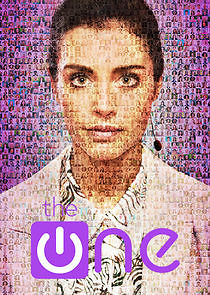
The One (2021)
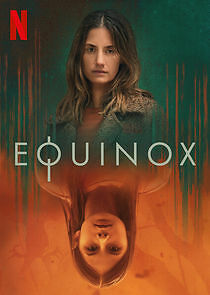
Equinox (2020)
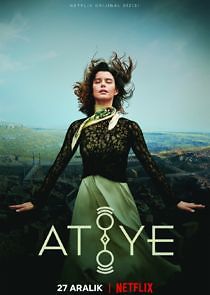
Atiye (2019)
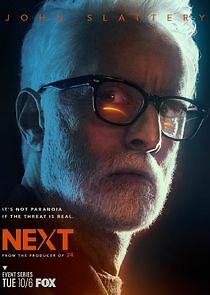
neXt (2020)

Spides (2020)




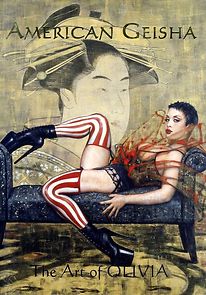


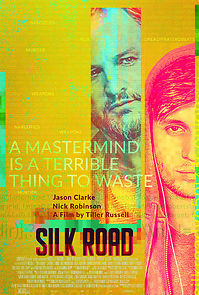
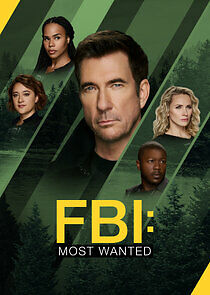
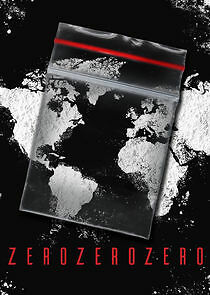
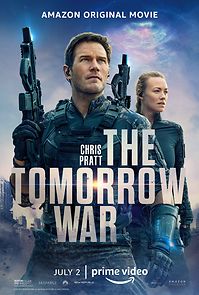
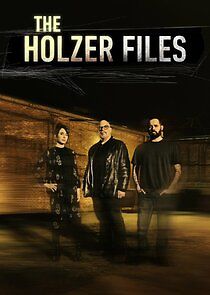




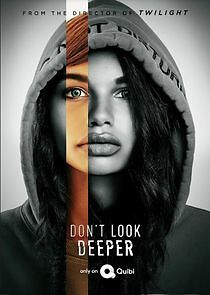
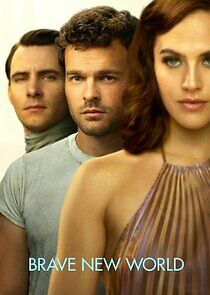
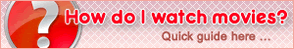

eff 08/20 : Brand New Netflix WEB DL Sci-Fi Thriller Series, consisting of 6 Episodes.
See the Official IMDB Trailer HERE.
Spoken Language is German, with HC (Hard-Coded) English Subtitles.
love it
Trying to get the subtitles for this. Followed the instructions from a poster but I’m still not getting the subtitles. Idk what I’m not doing right. Please advise.
There are subtitles available for this show ON THIS SITE.
Not all hosts will have the ability to add subtitles to the player. Thats why I suggested dood for this example, (some of the other hosts will work for adding subtitles as well).
Follow the directions in the FAQ’s section. (you will find it under the chatbox)
https://www.primewire.li/faq Here is a quick synopsis from the FAQ’s page of how to download and add subtitles.
If you click on the word /number of the dood(dot)watch link above, the dood video player will open up. Under the bottom left of the screen that opens up you will see a tab that reads “subtitle”. Click on that and it opens a dropdown window with subs for many different languages. Hit Retrieve / Then download whatever language subtitle you wish. Add the subtitle to the player like you would with any subtitle. Through the Closed Captioning found in the settings of the player.
The Comm Team
This is good, reminds me of The Rain