Information
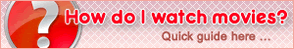

Latest Comments
BoochJohnson : This will surely be the SHTF episode.
WeeKnighT : Aubrey Miller, a forgotten star of the Star Wars family. IMDB says she was working as an i...
Twixtid : Wow Jensen can actually sing, this show never fails to drop my favorite tracks.
MikeyMomo : From week to week, 'Last Week Tonight with John Oliver' continues to be a place where repo...
Top Comments
Alien : Woohoo! Renewed for Season 2.
JulesWinnfield : One of the better series of the last year. Would have made great live action as well. Ala'...
theghettophilosopher : well that was a nice ending and a great set up for season 2
MP8219 : I think Marshall and Francis should leave the country and start over somewhere else that w...
magically_delicious : You've misunderstood. I was merely clarifying that the Version 3 Dood link IS the 1977 fi...
There are subtitles available for this show/movie ON THIS SITE.
Here is a quick synopsis from the FAQ’s page of how to download and add subtitles.
Not all hosts will have the ability to add subtitles to the player. Thats why I suggested dood for this example, It is only an example to show how it works. (some of the other hosts will work for adding subtitles as well).
If you click on the Version # of the dood link in the above numbered version links above, the dood video player will open up on our site right under the version #. Under the bottom left of the screen that opens up you will see a tab that reads “subtitles”. Click on that and it opens a dropdown window with subs for many different languages. On the far right end of the subtitle line you choose, you will see the word “Retrive”. Click or hover over Retrieve and a Download button will appear for whatever subtitle language you chose. This will download to your default download location on your computer. Add the subtitle to the player like you would with any subtitle. Through the Closed Captioning, (CC), found in the settings of the player. (For a dood host player you have to hit play before the CC button appears).
If a show is released before the air date, there will often times be a day or so before the subtitles are released. You can try a google search for the subs and add them to the players. Sometimes you get lucky and find the subs before they are available here.