Information
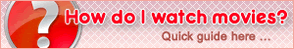

Latest Comments
workmanpound : Is this the documentary? https://www.primewire.tf/movie/1385445-val I think Val and his b...
RobotAllah : Not sure I can make it another 30 episodes....
Boraes : Utter crap
Dante89 : Hahahaha This and South Park, best of Comedy Central <3
Dante89 : Amazing episode !!! :O
Top Comments
CableNoWay : The little girl in the kitchen is grown now and will be ready for revenge
Jen68g : I remember the night I saw this in the cinema when I was 23. I loved the Doors, and couldn...
Alien : That was wonderful. I miss San Diego very much. It's where most of my nostalgia is realize...
Kardat : I hate to say it, but I'm kinda glad they dumped plans for this. I love the first two, bu...
not even sure how i would use that as i am watching via this site and not dl
Download the zip from the site for the episode, then unzip, then open video in VLC media player, then go to the VLC subtitles menu and select the .srt subtitle file from the zip. This is for PC, on Win/Linux/Mac. Here’s how to use VLC mobile with subtitles https://www.vlchelp.com/android-app-downloading-subtitles-automatically/
The site prompts for a Chrome addon, no need to install that.